PRTG Manual: Chrome Desktop Notifications
While you're logged in to the PRTG web interface with your Chrome browser, PRTG can use it to show notifications on your desktop whenever there are new alarms in your monitoring.
Desktop notifications will be shown (by default, in the lower right corner of your desktop) whenever there are new alarms after a page refresh. Click on the screw driver symbol within a notification to change the position of the notification window, or to block the web interface's URL for this feature.
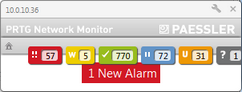
Example of a Desktop Notification
In Chrome's default configuration, you have to initially allow those notifications for each installation/profile of Google Chrome. To do so, in the PRTG web interface, please click on Setup, then click on Chrome Desktop Notifications.
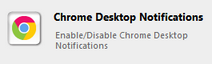
Chrome Desktop Notifications in Setup
Chrome Desktop Notifications Settings
On the settings page, you see one of the following status messages.
Status: Click button below to enable Desktop Notifications
- Click on the Enable Chrome Desktop Notifications button to add your PRTG URL to Chrome's list of allowed sites for desktop notifications.
- On top of your Chrome browser window a message will appear, asking you to allow desktop notifications. Click on Allow to add the web interface's URL to the allowed sites.
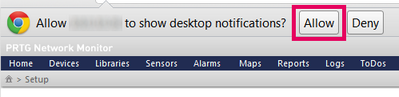
Click on 'Allow' to enable Chrome Desktop Notifications
Status: Sorry, Desktop Notifications cannot be enabled
- Desktop Notifications are explicitly blocked for the PRTG web interface's URL in the Chrome options. Please see Notifications Settings in Google Chrome below.
Desktop Notifications enabled
- Chrome Desktop Notifications are successfully activated. In order to disable them, please see Notifications Settings in Google Chrome below.
Notifications Settings in Google Chrome
To disallow or re-allow your web interface's URL for desktop notifications, please edit your Chrome browser's options:
Choose Options | Under the Hood, in the Privacy section, click on the button Content settings.... In the Notifications section, change settings to your liking. For example, click on Manage exceptions... and remove the URL of your PRTG web interface to disable the feature. Or remove a blocked URL to re-enable the feature again.
There are some settings that have to be made in the System Administration Tools, available as native Windows applications. For more details, please see sections: |
|---|
Keywords: Google,Google Chrome Desktop Notifications,Chrome,Chrome Desktop Notifications,Notifications,Notifications Chrome Desktop
