PRTG Manual: Setup
In the setup settings of the PRTG web interface, you can define almost all system settings for PRTG. However, some of the machine-oriented settings are defined using two Windows administration tools (see Others section below).
In the main menu, click on Setup to show the available options.
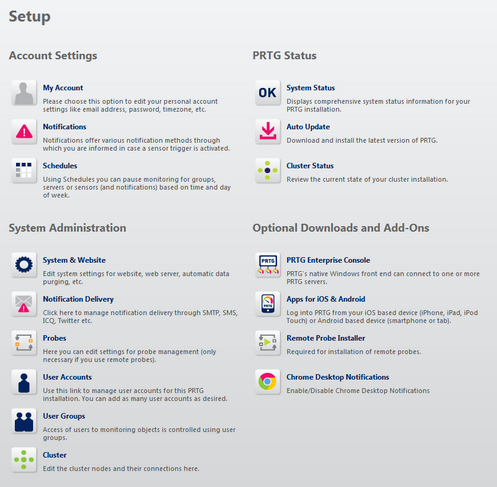
Setup Overview for a Cluster Installation Shown in Google Chrome Browser
Account Settings
System Administration
- System Administration—System and Website
- System Administration—Notification Delivery
- System Administration—Probes
- System Administration—User Accounts
- System Administration—User Groups
- System Administration—Cluster
PRTG Status
Optional Downloads and Add-Ons
- Downloads—PRTG Enterprise Console
- Downloads—Apps for iOS & Android
- Downloads—Remote Probe Installer
- Chrome Desktop Notifications
There are some settings that have to be made in the System Administration Tools, running as Windows applications. For more details, please see sections:
Ajax Web Interface—Advanced Procedures—Topics
Other Ajax Web Interface Sections
Related Topics |
|---|
Keywords: Configure,Configure System
